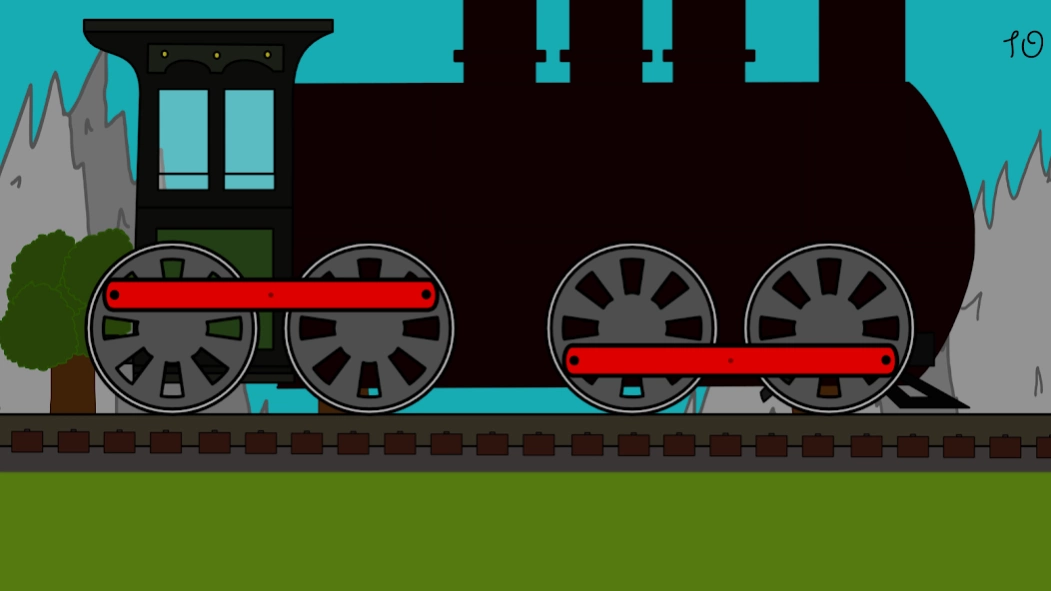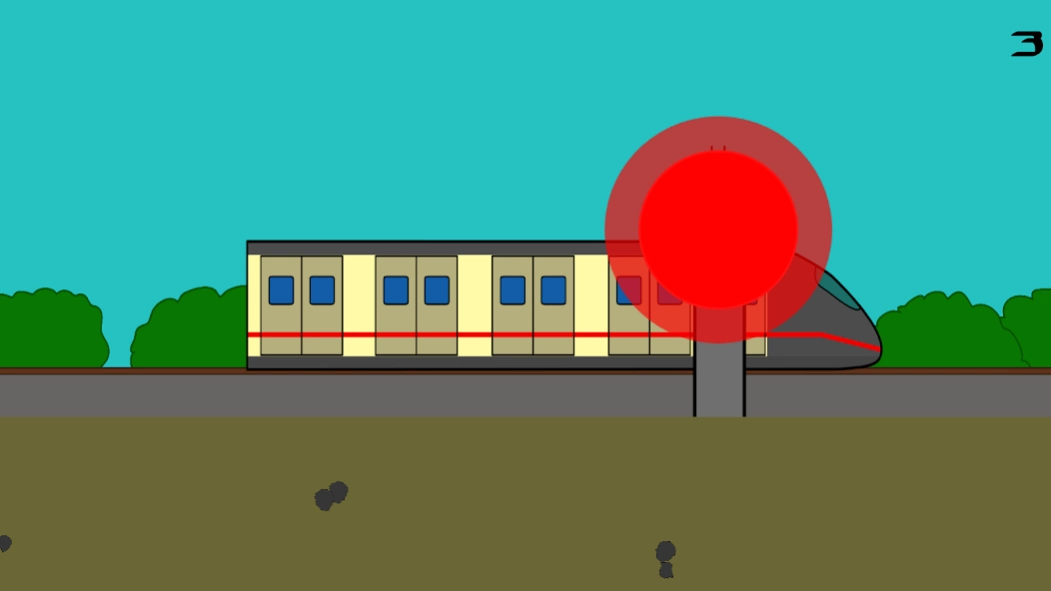On the Rails 1.1.0
Continue to app
Free Version
Publisher Description
On the Rails - Control one of five different types of trains for as long as possible.
Your goal is to keep the trains going for as long as possible.
In the first game you accelerate a handcar by klicking on either the right or the left side of the screen at the right time. Hitting obstacles on the rails slows the handcar down and if it is too slow the handcar might get hit by a big train.
In the second game you have to avoid a steam train from overheating and exploding by turning the wheels in the right direction as fast and synchronously as possible with the red rods.
In the third game the tram's speed is decided by the amount of connections between a cable and the train. Avoid colliding with cars as long as they are directly in front or behind the train.
In the fourth game you have to make a high-speed train reach the post ahead by swiping on the train from right to left. But not every part of the train can make it faster and open doors make the train slower.
In the fifth game you don't control the freight train but what it transports. The goal here is to deliver two of the same goods wagons. Make the train transport a wagon by swiping on the wagon from up to down. Avoid missing wanted cargo or having the train transport two different types of wagons.
About On the Rails
On the Rails is a free app for Android published in the Arcade list of apps, part of Games & Entertainment.
The company that develops On the Rails is Prazory. The latest version released by its developer is 1.1.0.
To install On the Rails on your Android device, just click the green Continue To App button above to start the installation process. The app is listed on our website since 2017-09-22 and was downloaded 0 times. We have already checked if the download link is safe, however for your own protection we recommend that you scan the downloaded app with your antivirus. Your antivirus may detect the On the Rails as malware as malware if the download link to com.Prazory.On_the_Rails is broken.
How to install On the Rails on your Android device:
- Click on the Continue To App button on our website. This will redirect you to Google Play.
- Once the On the Rails is shown in the Google Play listing of your Android device, you can start its download and installation. Tap on the Install button located below the search bar and to the right of the app icon.
- A pop-up window with the permissions required by On the Rails will be shown. Click on Accept to continue the process.
- On the Rails will be downloaded onto your device, displaying a progress. Once the download completes, the installation will start and you'll get a notification after the installation is finished.